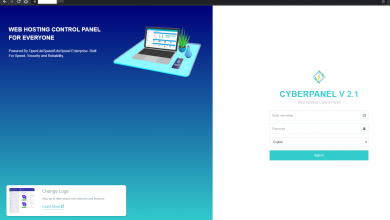Cài đặt CyberPanel lên máy chủ Cloud
Giới thiệu về Cyberpanel
CyberPanel là một hosting control thế hệ mới, tích hợp OpenLiteSpeed một web server mã nguồn mở của LiteSpeed Web Server EnterPrise. CyberPanel được thiết kế để cung cấp cho người dùng một web hosting control panel cực tốt về tốc độ, bảo mật và độ tin cậy cao (Speed, Security, Reliability).
Cấu hình yêu cầu của CyberPanel
-
Centos 7.x, Centos 8.x, Ubuntu 18.04, Ubuntu 20.04
-
Python 3.x
- Ram tối thiểu 1GB
- Ổ cứng tối thiểu 10GB
Các bước cài đặt CyberPanel
Thực hiện kết nối SSH tới Cloud theo bài hướng dẫn kết nối SSH.
Đầu tiên các bạn cần update Cloud mới nhất để đảm bảo quá trình cài đặt không gặp vấn đề.
Update CentOS:
yum update -y
Update Ubuntu:
apt-get update; apt-get upgrade -y
Sau khi update thành công, chúng ta chạy lệnh bên dưới để bắt đầu cài đặt CyberPanel.
sh <(curl https://cyberpanel.net/install.sh || wget -O - https://cyberpanel.net/install.sh)
Sau đó các bạn cần lựa chọn như bên dưới để hoàn thành cài đặt.
CyberPanel Installer v2.1.1
1. Install CyberPanel.
2. Exit.
Please enter the number[1-2]: 1
CyberPanel Installer v2.1.1
RAM check : 168/1837MB (9.15%)
Disk check : 4/50GB (9%) (Minimal 10GB free space)
1. Install CyberPanel with OpenLiteSpeed.
2. Install Cyberpanel with LiteSpeed Enterprise.
3. Exit.
Please enter the number[1-3]: 1
Install Full service for CyberPanel? This will include PowerDNS, Postfix and Pure-FTPd.
Full installation [Y/n]: y
Full installation selected...
Do you want to setup Remote MySQL? (This will skip installation of local MySQL)
(Default = No) Remote MySQL [y/N]:
Local MySQL selected...
Press Enter key to continue with latest version or Enter specific version such as: 1.9.4 , 2.0.1 , 2.0.2 ...etc
Branch name set to v2.1.1
Please choose to use default admin password 1234567, randomly generate one (recommended) or specify the admin password?
Choose [d]fault, [r]andom or [s]et password: [d/r/s] r
Admin password will be provided once installation is completed...
Do you wish to install Memcached process and its PHP extension?
Please select [Y/n]: y
Install Memcached process and its PHP extension set to Yes...
Do you wish to install Redis process and its PHP extension?
Please select [Y/n]: y
Install Redis process and its PHP extension set to Yes...
Would you like to set up a WatchDog (beta) for Web service and Database service ?
The watchdog script will be automatically started up after installation and server reboot
If you want to kill the watchdog , run watchdog kill
Please type Yes or no (with capital Y, default Yes):Y
Sau khi xác nhận các bước, quá trình cài đặt khoảng 30 phút. Khi hoàn thành các bạn sẽ nhận được thông tin truy cập Cyberpanel, WebAdmin LiteSpeed.
Copy thông tin sau quá trình cài đặt và chọn y để khởi động lại Cloud.
Would you like to restart your server now? [y/N]: y
Truy cập giao diện CyberPanel
Để vào trang quản trị admin cần truy cập trình duyệt theo địa chỉ https://ipvps:8090
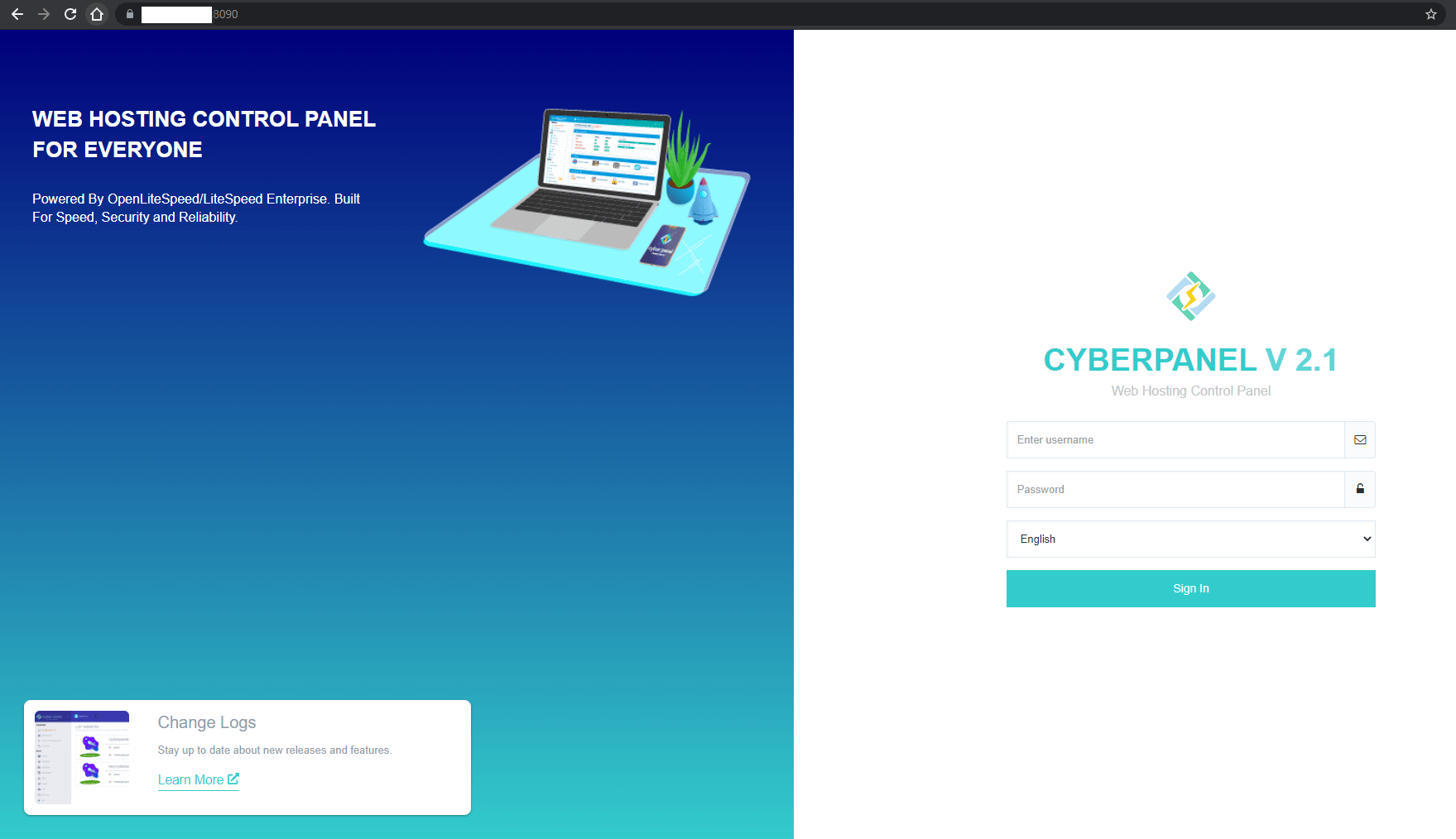
DỊCH VỤ CLOUD SERVER TỐC ĐỘ XỬ LÝ VƯỢT TRỘI